Figma Vs. Adobe, WordPress, And Canva: The AI Advantage
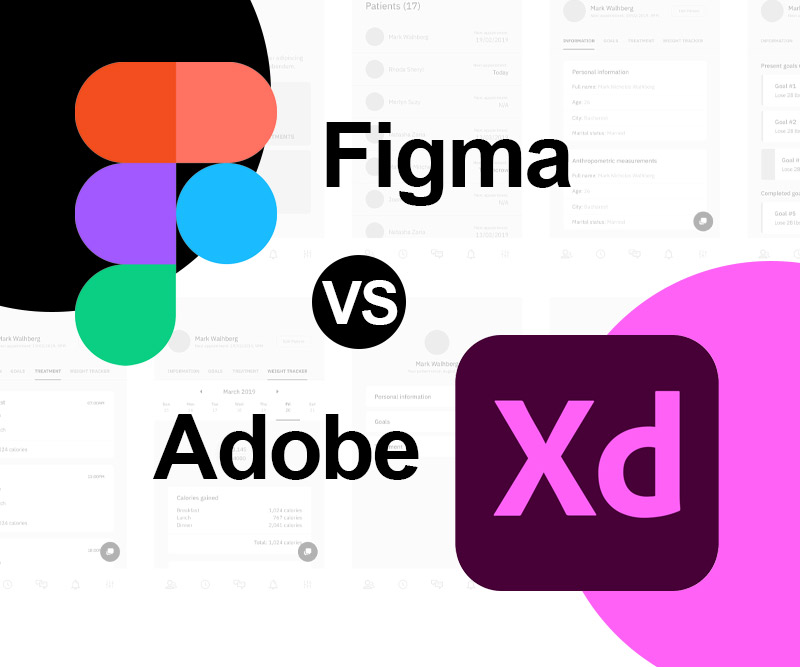
Table of Contents
Figma and its AI Capabilities
Figma, a collaborative interface design tool, is increasingly incorporating AI features. While not as extensive as Adobe's AI suite, Figma’s AI capabilities are rapidly developing.
AI-powered design suggestions
Figma is starting to incorporate AI-powered features, though they are still in their early stages. Currently, these features are more focused on assisting in the overall workflow rather than generating designs from scratch.
- Smart resizing: Figma’s auto-layout feature helps maintain design consistency across different screen sizes, reducing manual adjustments.
- Design system management: AI could potentially automate aspects of design system maintenance, ensuring consistency and updating components across a project.
- Plugin integration: Figma's robust plugin ecosystem allows integration with external AI design tools, broadening its AI capabilities.
These features improve efficiency and productivity by automating repetitive tasks, allowing designers to focus on the creative aspects of their work. However, currently, Figma's AI features are less extensive than those found within Adobe's offerings.
Figma's integration with AI tools
Figma's open API and thriving plugin ecosystem allow for integration with numerous external AI tools. This opens a world of possibilities for enhancing design workflows.
- AI-powered image generation plugins: Several plugins allow designers to generate images directly within Figma, using AI to create unique visuals based on text prompts.
- AI-assisted design tools: Plugins exist that help with tasks such as generating design variations, improving image quality, or automatically creating design assets.
This combined approach allows designers to leverage the power of multiple AI tools within a single, streamlined workflow, boosting both efficiency and creative potential. The downside is that relying on multiple plugins can add complexity to the overall process.
Future of AI in Figma
The future of AI in Figma is promising. We can expect more sophisticated AI-powered features, including:
- AI-driven design generation: The possibility of generating entire designs or design elements based on user input is on the horizon.
- Advanced design suggestions: More intelligent suggestions that consider context and user preferences will improve the design process significantly.
- Enhanced collaboration tools: AI could improve collaboration by automatically detecting design conflicts or suggesting better ways to work together.
Adobe's AI-powered Suite
Adobe's Creative Suite boasts a mature and comprehensive AI engine known as Adobe Sensei. Sensei powers a wide range of intelligent features across various Adobe products.
Adobe Sensei and its applications
Adobe Sensei's AI capabilities are deeply integrated into applications like Photoshop, Illustrator, and After Effects.
- Photoshop: Content-Aware Fill, object selection, neural filters for image enhancement.
- Illustrator: AI-powered vector tracing, automatic image upscaling, and smart object selection.
- Premiere Pro: AI-powered audio cleanup, automated video editing features, and scene detection.
These features drastically improve workflow, enhance creative output, and allow users to accomplish complex tasks more quickly and easily.
Comparing Adobe's AI with Figma's
A direct comparison highlights key differences in the AI capabilities of Figma and Adobe:
| Feature | Adobe Sensei | Figma (current & near future) |
|---|---|---|
| AI-powered design | Extensive, deeply integrated across products | Emerging; primarily focused on workflow improvement |
| Image generation | Integrated in Photoshop; third-party plugins | Primarily via third-party plugins |
| Design suggestions | Robust, context-aware | Limited, improving rapidly |
| User-friendliness | Generally user-friendly, though complex features exist | User-friendly; AI features are generally intuitive |
Adobe currently offers a far more mature and comprehensive AI suite, but Figma’s AI capabilities are rapidly catching up, particularly through plugin integrations.
WordPress and AI-Driven Content Creation
WordPress, the world's most popular content management system (CMS), benefits greatly from the integration of AI tools.
AI plugins and extensions for WordPress
Numerous plugins leverage AI to enhance various aspects of WordPress websites.
- AI content generation: Plugins such as Jasper and Copy.ai can generate blog posts, marketing copy, and other website content.
- AI image enhancement: Plugins use AI to improve image quality, resize images, and optimize them for the web.
- AI-powered chatbots: Plugins allow integrating AI-powered chatbots for improved customer service and engagement.
These plugins significantly improve content creation efficiency and quality, particularly for users without extensive writing or design skills.
AI-powered SEO tools for WordPress
AI plays a crucial role in optimizing WordPress websites for search engines.
- Keyword research tools: AI-powered tools suggest relevant keywords based on website content and competitor analysis.
- Content optimization tools: AI analyzes content for readability, SEO score, and provides suggestions for improvement.
- On-page optimization tools: AI tools automate tasks like meta description generation, title tag optimization, and internal linking.
These tools help improve website ranking and visibility in search engine results pages (SERPs).
Canva and its AI Features
Canva, a user-friendly graphic design platform, offers a range of AI-powered features aimed at simplifying the design process for non-professionals.
Canva's AI-powered design tools
Canva integrates AI in several ways to make design accessible to everyone.
- Background removal: AI automatically removes backgrounds from images, making it easy to create professional-looking designs.
- Image enhancement: AI tools improve image quality, adjust colors, and optimize images for different formats.
- Design suggestions: Canva suggests design elements and layouts based on the user's project.
Canva's AI features are designed to be intuitive and user-friendly, making it accessible to those with limited design experience.
Canva's limitations in comparison
While Canva's AI features are user-friendly, they are less sophisticated than those found in Adobe or even the emerging capabilities of Figma.
- Limited customization: AI-generated designs may not always offer the level of customization needed for complex projects.
- Fewer advanced features: Canva lacks the advanced AI-powered tools available in Adobe's Creative Suite.
- Target audience: Canva's AI features primarily cater to casual users and simpler projects.
Conclusion
Figma, Adobe, WordPress, and Canva each offer unique AI advantages, catering to different needs and skill levels. Adobe provides the most comprehensive AI suite, but Figma is rapidly developing its capabilities, primarily through plugin integrations. WordPress benefits hugely from AI plugins for content creation and SEO optimization, while Canva focuses on simplifying design for a wider audience. By understanding the unique AI advantages offered by Figma, Adobe, WordPress, and Canva, you can select the optimal platform to leverage the power of AI in your creative projects. Explore each platform's capabilities further to unlock the full potential of AI for your design and content creation needs.
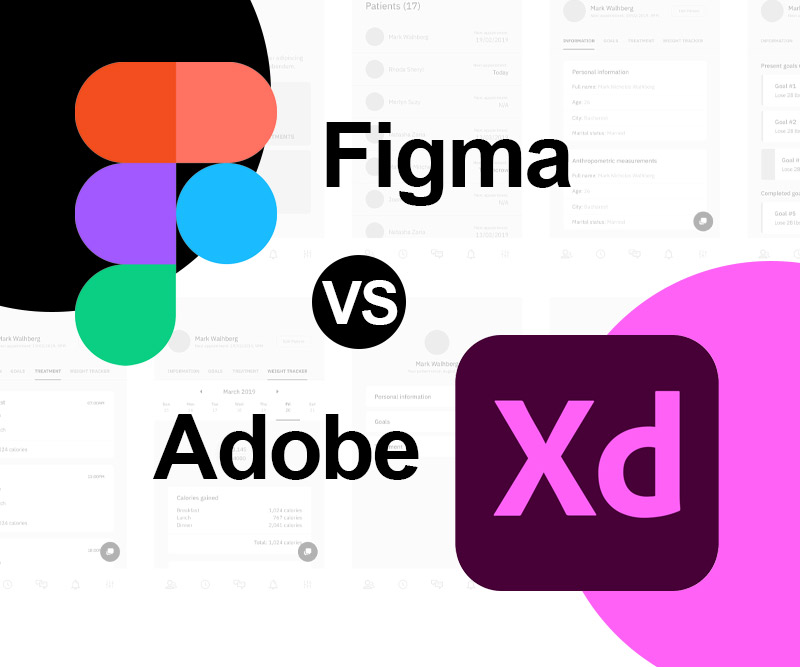
Featured Posts
-
 Russias Victory Day Parade Assessing Putins Display Of Strength
May 10, 2025
Russias Victory Day Parade Assessing Putins Display Of Strength
May 10, 2025 -
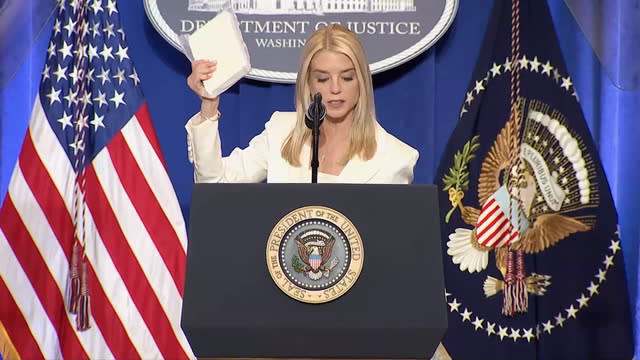 Press Conference Controversy Attorney General And The Fentanyl Block
May 10, 2025
Press Conference Controversy Attorney General And The Fentanyl Block
May 10, 2025 -
 Debate Erupts Tarlov Challenges Pirro On Canada Trade Policy
May 10, 2025
Debate Erupts Tarlov Challenges Pirro On Canada Trade Policy
May 10, 2025 -
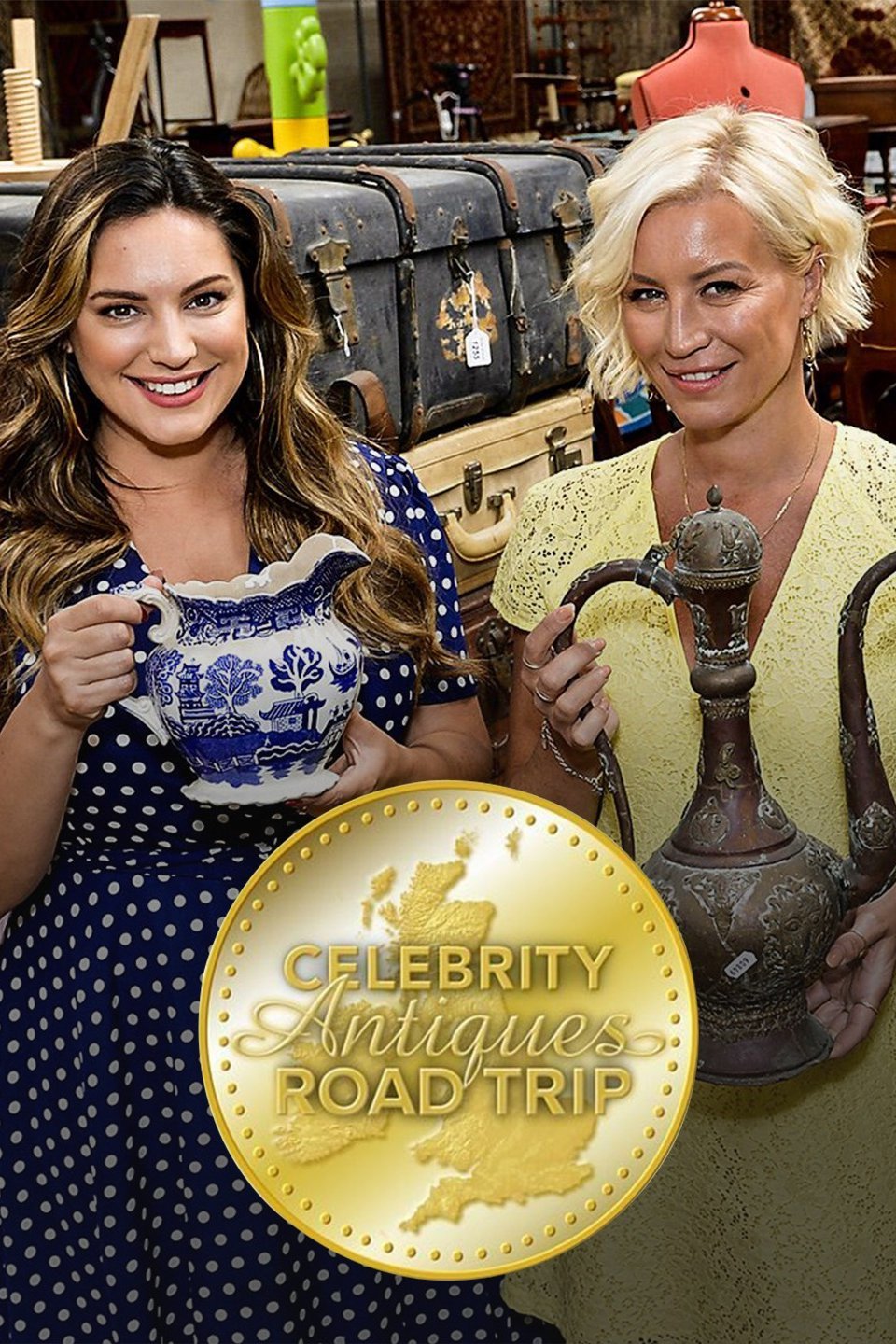 How To Participate In A Celebrity Antiques Road Trip Or Similar Event
May 10, 2025
How To Participate In A Celebrity Antiques Road Trip Or Similar Event
May 10, 2025 -
 Zelenskiy V Odinochestve 9 Maya Nikto Ne Priekhal K Vladimiru
May 10, 2025
Zelenskiy V Odinochestve 9 Maya Nikto Ne Priekhal K Vladimiru
May 10, 2025
