Hidden Gems In Postman: Improve Your API Testing
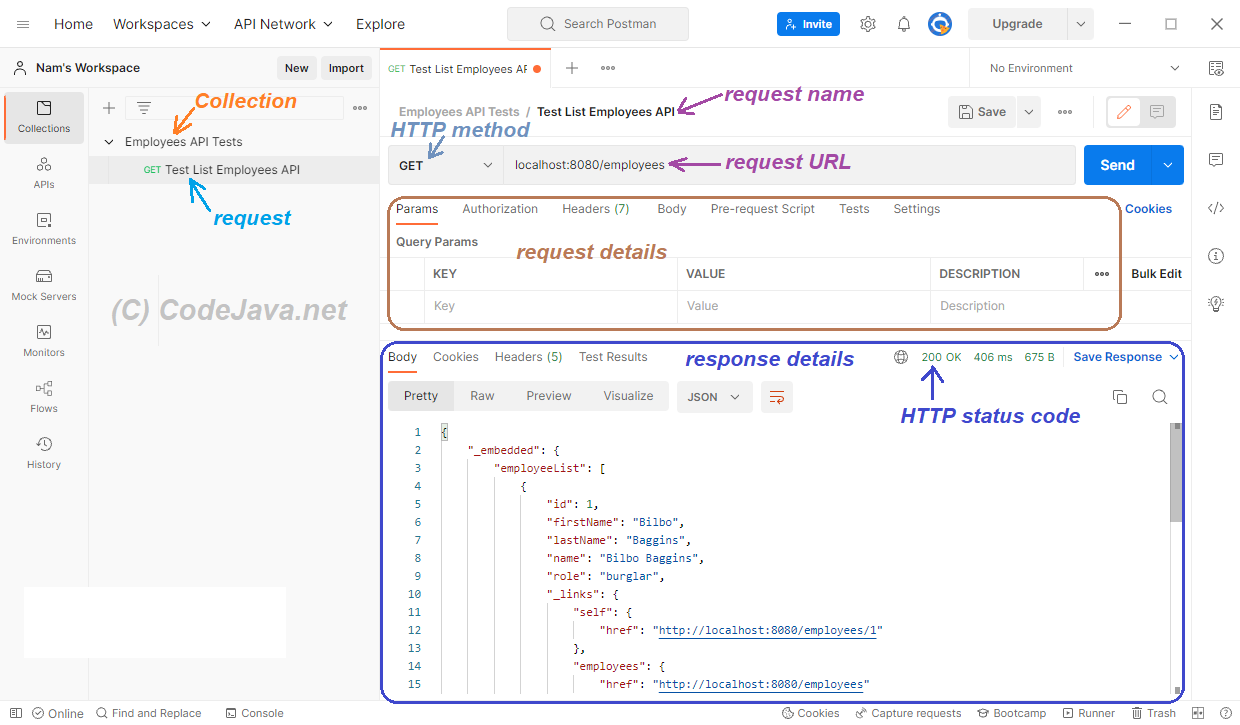
Table of Contents
Mastering Postman Collections for Efficient Organization
Well-organized Postman collections are crucial for efficient large-scale API testing. Think of them as your central hub for managing all your API requests. A disorganized approach leads to wasted time searching for specific requests and makes collaboration difficult. Let's explore how to build effective collections.
-
Folder structure within collections: Organize your requests logically into folders based on functionality, endpoints, or any other relevant criteria. This improves navigation and maintainability, especially for complex APIs with hundreds of requests. For example, you might have folders for "User Management," "Product Catalog," and "Order Processing."
-
Utilizing collection descriptions: Don't underestimate the power of detailed descriptions! Use them to document the purpose of each collection and individual requests. This is invaluable for onboarding new team members and for your future self when revisiting the collection months later.
-
Leveraging collection variables: Collection variables allow you to define reusable parameters. This is crucial for avoiding repetitive edits and ensuring consistency across multiple requests. For instance, a base URL can be stored as a collection variable, easily updated if your API environment changes.
-
Import/export collections for collaboration and version control: Postman allows easy import and export of collections, simplifying collaboration and version control. Share collections with your team, track changes, and maintain different versions for various API environments. Furthermore, integrating with tools like Git allows for more robust version control and collaboration. Postman monitors, discussed later, build upon this foundation for automated testing.
(Screenshot showing a well-organized Postman collection with folders and descriptions)
Harnessing the Power of Environments and Variables
Environments and variables are game-changers for managing different API configurations, such as development, staging, and production. They allow you to switch seamlessly between environments without manually altering each request.
-
Creating separate environments: Define distinct environments for different API endpoints, authentication methods, and other configuration settings. This ensures that your tests target the correct environment, preventing accidental modifications or data corruption.
-
Defining global variables: Global variables apply across all environments and collections. Use them for consistent values that don't change between environments, like common headers or timeouts.
-
Using environment variables for sensitive data: Store sensitive information like API keys and tokens as environment variables. This keeps your credentials secure and prevents accidental exposure in your code or shared collections.
-
Seamless environment switching: Quickly switch between environments with a single click. This streamlines your testing workflow, letting you test against different API deployments without extensive manual configuration.
(Screenshot demonstrating the creation and use of Postman environments and variables)
Advanced Features: Pre-request Scripts and Test Scripts
Pre-request and test scripts significantly enhance API testing automation and validation. They allow you to add dynamic logic and assertions to your requests.
-
Pre-request scripts: Use these scripts to dynamically generate data or modify requests before they are sent. Examples include generating timestamps, hashing passwords, or creating randomized data for test cases. This makes your tests more robust and realistic.
-
Test scripts: These scripts validate responses against expected values using assertions. Postman supports various assertion types, including checking status codes, response bodies, headers, and more. This ensures that your API is functioning correctly and returning the expected data.
-
Integrating with external libraries: For more complex test logic, Postman allows integration with external libraries, expanding the capabilities of your scripts.
(Code snippets demonstrating pre-request and test scripts with explanations)
Utilizing Postman Monitors for Proactive API Health Checks
Postman Monitors provide continuous integration and automated API testing, ensuring API uptime and responsiveness. They actively monitor your APIs, notifying you of issues before your users experience them.
-
Setting up regular checks: Schedule regular checks to monitor your API's health and performance. Choose the frequency that best suits your needs—from every few minutes to daily checks.
-
Receiving alerts for failed requests: Configure alerts to receive notifications when requests fail, preventing outages and ensuring timely problem resolution.
-
Analyzing monitor results: Postman Monitors provide detailed reports and analytics, helping you identify trends, pinpoint potential issues, and proactively address performance bottlenecks.
(Screenshot showing the setup and configuration of a Postman Monitor)
Collaboration and Teamwork in Postman
Postman offers robust features for efficient team collaboration, making it easy to share work and maintain a shared understanding of your API's behavior.
-
Sharing collections and workspaces: Create workspaces to organize projects and collaborate with team members on specific API aspects. Share collections within your workspace for seamless collaboration.
-
Using version control: Integrate with Git or other version control systems to track changes and manage different versions of your API collections. This ensures a clear history of modifications and simplifies collaboration amongst team members.
-
Commenting and providing feedback: Use Postman's built-in commenting features to leave notes, provide feedback, and discuss issues directly within collections and requests.
(Screenshot showing Postman's collaboration features, such as workspaces and commenting)
Conclusion
This exploration of hidden gems in Postman reveals how seemingly simple API testing can be significantly enhanced with its advanced features. By mastering collections, leveraging environments and variables, utilizing scripts for automation and validation, and implementing proactive monitoring, you can optimize your API testing workflow and ensure high-quality API development. Start exploring these powerful features today to unlock the full potential of Postman and improve your API testing strategies. Embrace these hidden gems and transform your approach to API testing with Postman!
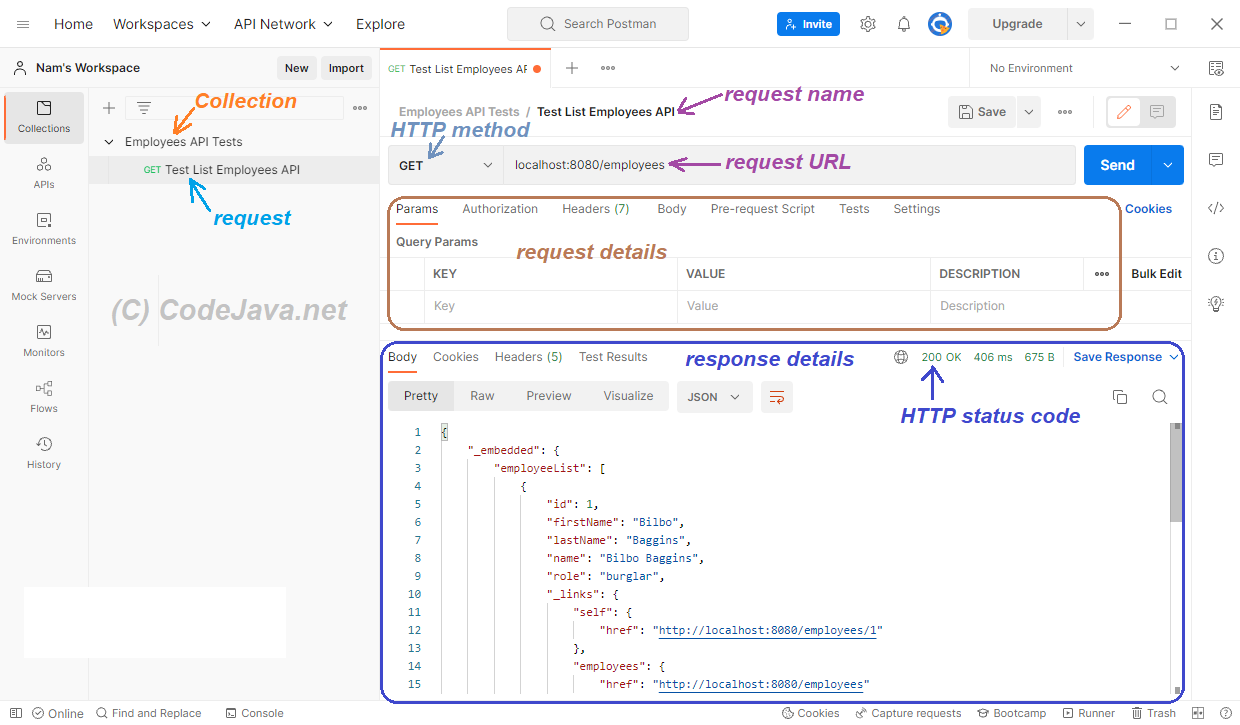
Featured Posts
-
 Finlandia Envia A Un Grupo A Eurovision Para Representar A Suecia En Sueco
May 19, 2025
Finlandia Envia A Un Grupo A Eurovision Para Representar A Suecia En Sueco
May 19, 2025 -
 Suncoast Searchlight Resource Constraints In The Face Of Growing Mental Health Needs
May 19, 2025
Suncoast Searchlight Resource Constraints In The Face Of Growing Mental Health Needs
May 19, 2025 -
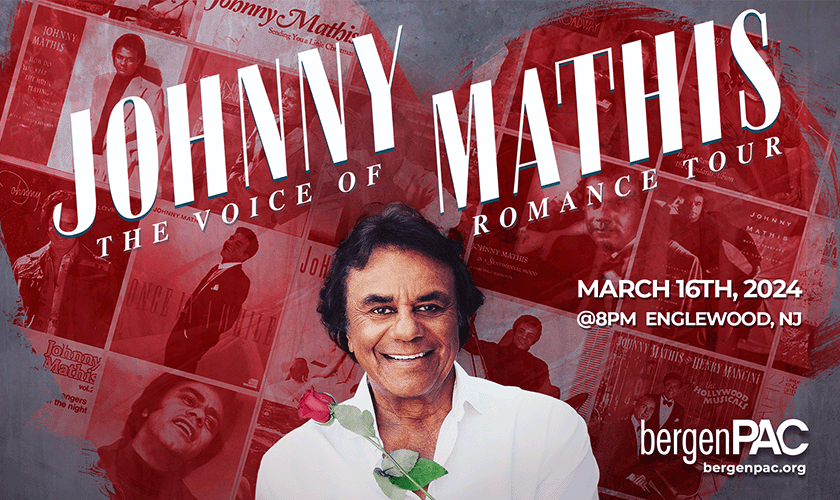 Legendary Singer Johnny Mathis Retiring From Live Performances
May 19, 2025
Legendary Singer Johnny Mathis Retiring From Live Performances
May 19, 2025 -
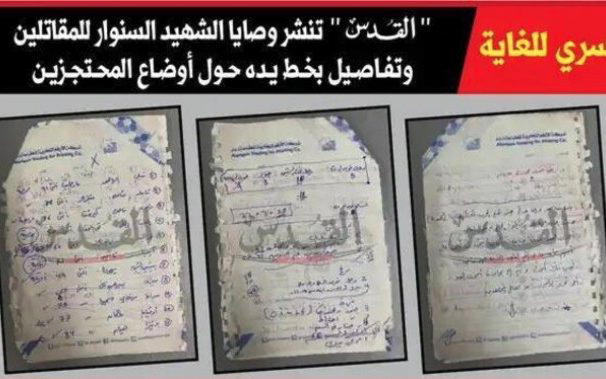 Exclusive Hamas Documents Expose Plan To Undermine Israel Saudi Agreement
May 19, 2025
Exclusive Hamas Documents Expose Plan To Undermine Israel Saudi Agreement
May 19, 2025 -
 Discover 7 Exceptional Irish Sci Fi Movies This St Patricks Day
May 19, 2025
Discover 7 Exceptional Irish Sci Fi Movies This St Patricks Day
May 19, 2025
