Increase Your Postman Efficiency: Expert Strategies
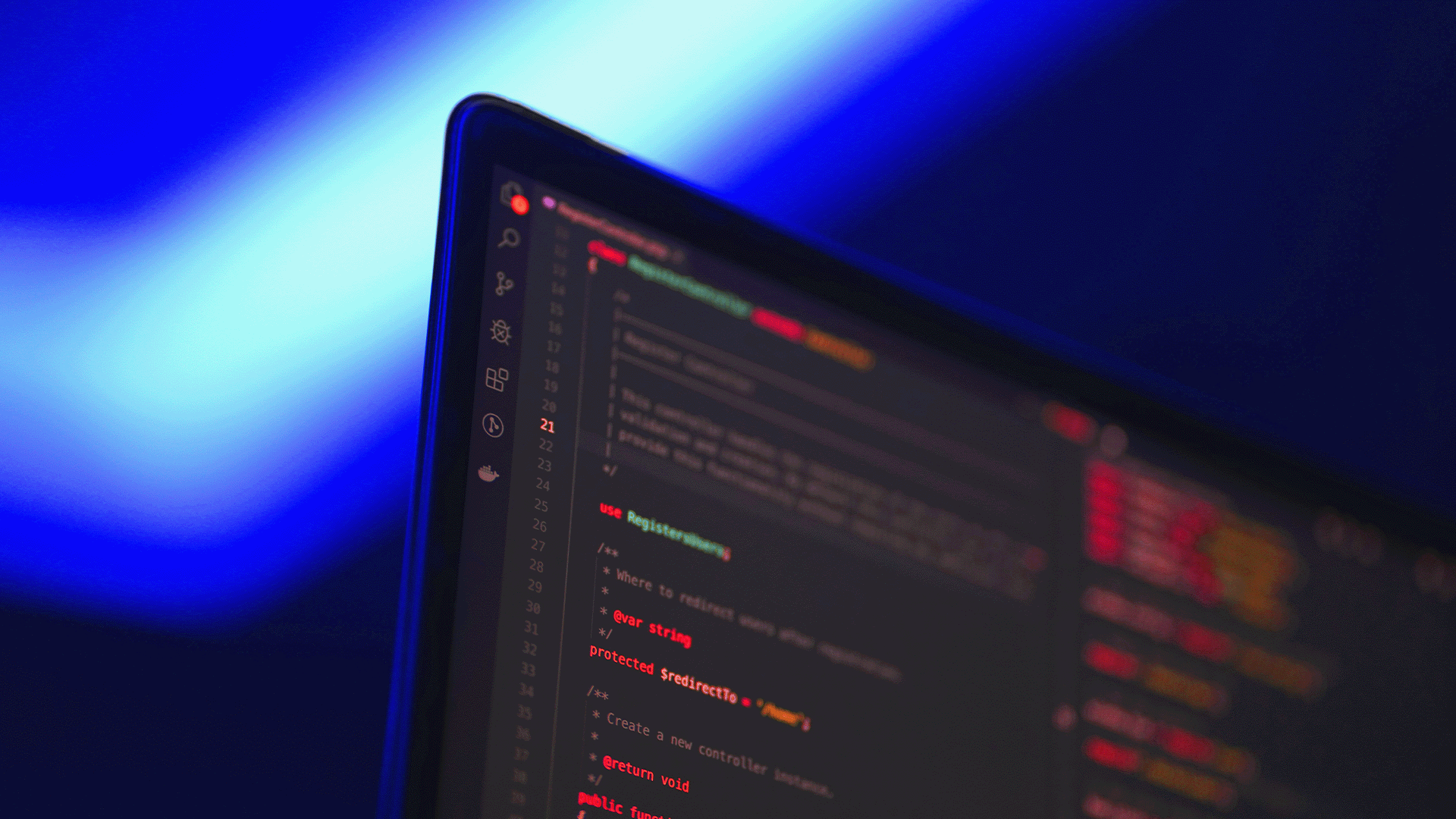
Table of Contents
Mastering Postman Collections
Effective API testing and management depend heavily on how you organize your work. Postman Collections are the cornerstone of efficient workflow management. Let's explore how to master them.
Organize Your Collections Effectively
Well-structured collections are the foundation of efficient Postman usage. Imagine trying to find a specific request in a chaotic mess of hundreds of requests – a nightmare! By organizing your collections effectively, you save time, improve collaboration, and reduce errors.
- Use folders: Break down large collections into logical folders based on API functionality or endpoints. For example, you might have folders for "User Management," "Product Catalog," and "Order Processing."
- Write clear descriptions: Add detailed descriptions to each collection and request, explaining their purpose and functionality. This is crucial for understanding and maintainability, especially when collaborating with others.
- Utilize tags: Assign relevant tags to your requests for easy searching and filtering. This is particularly helpful for large collections with numerous requests.
A logical collection structure might look like this: MyAPI/User Management/createUser, MyAPI/User Management/getUser, MyAPI/Product Catalog/getProductList. This clear structure simplifies navigation and makes finding specific requests a breeze. The benefits of well-organized collections are significant: faster debugging, easier collaboration, and a more maintainable workflow.
Utilizing Collection Runners
Postman's Collection Runner automates the execution of multiple requests within a collection. This is a game-changer for efficient API testing and drastically reduces manual effort.
- Set up environment variables: Use environment variables to manage different API endpoints (development, staging, production) without modifying individual requests. This allows for seamless switching between environments.
- Iterate through data: Use data files (CSV, JSON) to iterate through multiple test cases with different input parameters, significantly increasing test coverage.
- Generate reports: The collection runner generates comprehensive reports that detail the execution status of each request, making identifying errors and analyzing test results much easier.
Automation via the Collection Runner saves significant time, minimizes human error, and facilitates more thorough testing.
Sharing and Collaboration with Collections
Postman facilitates seamless collaboration on API projects. Sharing collections allows teams to work together efficiently.
- Forking collections: Create copies of collections to experiment with changes without affecting the original.
- Branching and merging: Use branching to manage parallel development efforts, then merge changes seamlessly.
- Version control integration: Integrate Postman with Git for version control, ensuring a complete history of your collection changes and enabling collaborative development.
Leveraging Postman Environments and Variables
Environments and variables are crucial for dynamic and reusable requests, minimizing repetitive work and preventing errors.
Setting up Environments for Different Stages
Different stages of development (development, staging, production) require distinct API endpoints. Postman environments help manage these variations effortlessly.
- Create and manage environments: Define distinct environments with specific values for URLs, API keys, and other parameters.
- Switching between environments: Quickly switch between environments to execute requests against different API endpoints without changing the request itself.
- Using environment variables in requests: Reference environment variables directly in your requests, allowing you to change the target endpoint by simply changing the environment.
This reduces errors associated with manually updating URLs and API keys in multiple requests.
Utilizing Variables for Dynamic Requests
Variables make your requests reusable and adaptable.
- Different types of variables: Use global, environment, and data variables to manage different scopes of data.
- Using variables in requests: Use variables in URLs, headers, and request bodies to create dynamic and flexible requests.
- Benefits of using variables: Variables significantly enhance reusability, maintainability, and readability of your requests.
Variables are essential for creating efficient and maintainable API tests.
Optimizing Your Workflows with Postman's Advanced Features
Postman offers advanced features that greatly enhance efficiency.
Pre-request and Test Scripts
Scripts add immense power to your workflows.
- Writing simple scripts using JavaScript: Automate tasks, modify requests, and perform complex actions before or after a request is sent.
- Performing assertions to validate responses: Verify that the API response matches your expectations, ensuring the API is functioning correctly.
- Using pre-request scripts to modify requests: Modify requests dynamically based on previous responses or other conditions.
Scripts allow for automation of complex testing scenarios and significantly increase testing coverage.
Monitoring and Debugging with Postman
Effective monitoring and debugging are vital for maintaining a healthy API.
- Utilizing Postman's built-in monitoring features: Monitor API performance and proactively identify issues.
- Using the console for debugging: The console helps troubleshoot errors and understand request execution flow.
- Utilizing Postman's Newman for CI/CD integration: Integrate Postman tests into your continuous integration and continuous deployment (CI/CD) pipeline.
Proactive monitoring and efficient debugging ensure your API remains robust and reliable.
Integrating Postman with Other Tools
Integrating Postman with other tools further optimizes your workflow.
- Integration with CI/CD pipelines: Automate testing as part of your software development lifecycle.
- Integrating with other testing tools: Combine Postman with other testing tools to create a comprehensive testing strategy.
- Using Postman’s API for automation: Automate tasks beyond manual testing using Postman's API.
Conclusion
To increase your Postman efficiency, remember these key strategies: Organize your collections effectively, leverage environments and variables for dynamic and reusable requests, and utilize Postman's advanced scripting and monitoring capabilities. By implementing these techniques, you'll dramatically improve your API testing and development workflows. Refer back to this article as you implement these strategies, and share it with your colleagues to enhance team efficiency. The long-term benefits of efficient Postman usage—improved productivity, reduced errors, and faster development cycles—are invaluable. Start optimizing your Postman workflow today and experience the difference!
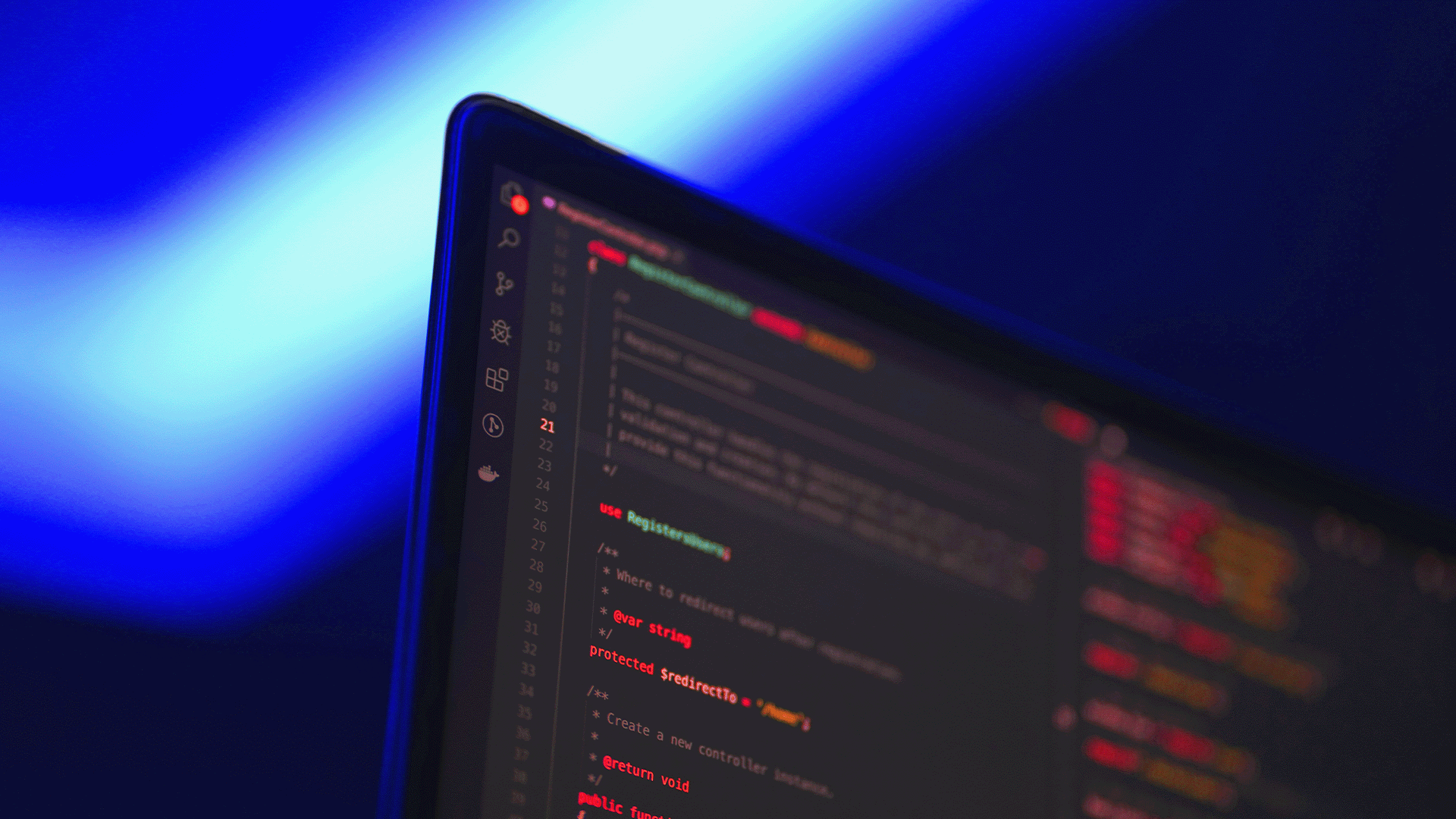
Featured Posts
-
 Eurovision Belgium Leslie Cable Passes Torch To Michael De Lil In 2026
May 19, 2025
Eurovision Belgium Leslie Cable Passes Torch To Michael De Lil In 2026
May 19, 2025 -
 Payden And Rygels Insights Into China Us Containerized Shipping
May 19, 2025
Payden And Rygels Insights Into China Us Containerized Shipping
May 19, 2025 -
 You Tuber Jyoti Malhotra And The Pakistan Information Leak A Deep Dive
May 19, 2025
You Tuber Jyoti Malhotra And The Pakistan Information Leak A Deep Dive
May 19, 2025 -
 Alfonso Arus Critica A Melody En Arusero Opinion Sobre Eurovision 2025
May 19, 2025
Alfonso Arus Critica A Melody En Arusero Opinion Sobre Eurovision 2025
May 19, 2025 -
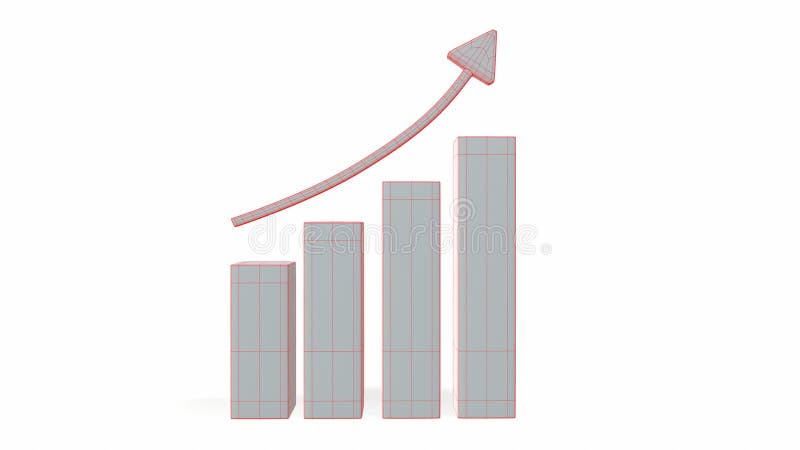 Sovereign Bonds Swissquote Banks Perspective On Recent Market Movements
May 19, 2025
Sovereign Bonds Swissquote Banks Perspective On Recent Market Movements
May 19, 2025
Latest Posts
-
 Plongez Au C Ur De L Integrale Agatha Christie
May 20, 2025
Plongez Au C Ur De L Integrale Agatha Christie
May 20, 2025 -
 Affare Amazon Hercule Poirot Per Ps 5 A Meno Di 10 Euro
May 20, 2025
Affare Amazon Hercule Poirot Per Ps 5 A Meno Di 10 Euro
May 20, 2025 -
 The Curious Case Of Missing Murder In Agatha Christies Towards Zero Episode 1
May 20, 2025
The Curious Case Of Missing Murder In Agatha Christies Towards Zero Episode 1
May 20, 2025 -
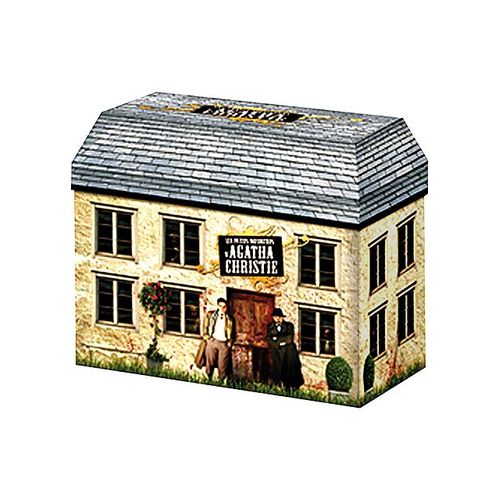 Agatha Christie L Integrale De Ses Aventures Et Mysteres
May 20, 2025
Agatha Christie L Integrale De Ses Aventures Et Mysteres
May 20, 2025 -
 Hercule Poirot Su Play Station 5 Prezzo Basso Meno Di 10 E Su Amazon
May 20, 2025
Hercule Poirot Su Play Station 5 Prezzo Basso Meno Di 10 E Su Amazon
May 20, 2025
