Postman Efficiency Hacks: Expert Tips For Developers

Table of Contents
Mastering Postman Collections
Well-organized Postman collections are the cornerstone of efficient Postman usage. Learn how to structure your collections logically, group related requests, and leverage folders for better organization. This will significantly improve your API testing workflow and reduce the time spent searching for specific requests. Think of your collections as your personal API library – well-organized and readily accessible.
-
Create descriptive collection names and descriptions: Clear naming conventions are essential for quick identification and understanding the purpose of each collection. For example, instead of "Collection 1," use "User Authentication API." Comprehensive descriptions further clarify the collection's contents and functionality.
-
Use folders to categorize requests based on functionality or API endpoints: Don't just dump all your requests into a single collection. Organize them into logical folders based on API endpoints (e.g.,
/users,/products,/orders) or functionality (e.g., Authentication, Data Retrieval, Data Modification). This dramatically improves navigation and maintainability. -
Utilize collection variables for reusable values across multiple requests: Avoid repetitive data entry by defining collection variables. These variables can store common values like base URLs, API keys, or authentication tokens, which can then be easily referenced across multiple requests within the collection.
-
Employ environment variables for managing different API environments (development, staging, production): Different environments often have different URLs, authentication methods, and other configurations. Environment variables allow you to switch between these environments without modifying individual requests. This is crucial for efficient testing throughout the development lifecycle.
-
Leverage Postman's built-in features for importing and exporting collections: Sharing and collaboration are simplified with Postman's import/export functionality. This allows you to easily share collections with your team, back them up, and maintain version control.
Automating Repetitive Tasks with Scripts
Automate tedious tasks with Postman's scripting capabilities using JavaScript. Learn how to write pre-request scripts for data manipulation and test scripts for validating responses. This significantly reduces manual work and improves accuracy. Automation is key to freeing up your time for more complex tasks.
-
Implement pre-request scripts to dynamically generate request parameters: Instead of manually entering data for each request, use pre-request scripts to generate parameters dynamically. This is particularly useful for scenarios involving random data, sequential IDs, or data derived from previous requests.
-
Use test scripts to verify response codes, headers, and body content: Test scripts automatically verify the correctness of your API responses, ensuring that your APIs are functioning as expected. This includes checking for the expected HTTP status codes (e.g., 200 OK), verifying headers, and validating the data within the response body.
-
Leverage Postman's built-in assertions for efficient testing: Postman provides built-in assertion functions that simplify the process of validating your API responses. These assertions allow you to easily check if the response meets your specific criteria, ensuring the accuracy and reliability of your tests.
-
Explore advanced scripting techniques for complex automation scenarios: For more intricate automation needs, explore Postman's more advanced scripting capabilities. You can integrate with external services, manipulate data in complex ways, and create sophisticated automated test flows.
-
Integrate with external services through scripts for enhanced functionality: Postman scripts allow you to integrate with external services, such as databases or other APIs, to expand the capabilities of your tests. This enables more comprehensive and realistic testing scenarios.
Leveraging Postman Monitors for Continuous Integration
Ensure API uptime and reliability with Postman Monitors. Schedule automated tests to run regularly and receive alerts about any issues. This is crucial for continuous integration and delivery pipelines. Proactive monitoring helps catch problems before they impact your users.
-
Set up monitors to test critical API endpoints at regular intervals: Regularly scheduled tests ensure the ongoing health of your APIs. Configure monitors to run tests as frequently as needed, from every few minutes to daily, depending on your requirements.
-
Configure alerts to notify you of failures via email or other integrations: Immediate notification of API failures allows for quick response and resolution, minimizing downtime. Integrate with various notification systems like Slack, PagerDuty, or email to ensure timely alerts.
-
Analyze monitor results to identify trends and potential problems: Monitor results provide valuable insights into API performance and stability. Regularly reviewing this data can help identify potential issues before they escalate into larger problems.
-
Integrate monitors into your CI/CD workflow for automated testing and deployment: Seamless integration into your CI/CD pipeline ensures that API tests are automatically executed as part of your build and deployment processes.
-
Utilize Postman's reporting features for comprehensive monitoring insights: Postman offers comprehensive reporting features that provide detailed information on your monitors’ performance, including historical data, error rates, and response times. This data is crucial for understanding the long-term health and stability of your APIs.
Utilizing Postman's Built-in Features for Enhanced Efficiency
Explore Postman's powerful built-in features like Newman (for command-line testing), collaboration features, and integrations with version control systems like Git. These features further enhance productivity and teamwork.
-
Use Newman to run collections from the command line for automated testing: Newman allows you to integrate Postman collections into your CI/CD pipeline for automated testing as part of your build process. This enables continuous testing and reduces manual intervention.
-
Collaborate with team members using shared workspaces and collections: Postman workspaces facilitate collaboration, allowing multiple team members to work on the same collections simultaneously. This promotes teamwork and efficient knowledge sharing.
-
Integrate Postman with Git for version control of your API tests: Git integration ensures that your API tests are tracked and managed effectively. This simplifies collaboration, enables rollback to previous versions, and enhances the overall maintainability of your testing process.
-
Take advantage of Postman's integrations with other developer tools: Postman integrates with a wide range of developer tools, extending its functionality and enabling seamless workflows within your broader development ecosystem.
Conclusion
Mastering Postman goes beyond basic usage; these Postman efficiency hacks unlock its full potential. By effectively utilizing collections, automating tasks with scripts, leveraging monitors for continuous integration, and utilizing its built-in features, developers can significantly streamline their API testing workflows. Implement these Postman tips today to boost your productivity and elevate your development process. Start optimizing your API testing with these Postman efficiency hacks now!

Featured Posts
-
 Investissement Immobilier Poitiers 46 Appartements Dans Anciens Tribunaux
May 19, 2025
Investissement Immobilier Poitiers 46 Appartements Dans Anciens Tribunaux
May 19, 2025 -
 Syntrivi Enatenisis Odigos Gia Tin Katanoisi Kai Tin Antimetopisi
May 19, 2025
Syntrivi Enatenisis Odigos Gia Tin Katanoisi Kai Tin Antimetopisi
May 19, 2025 -
 Final Destination Bloodline Trailer A Look At Tony Todds Farewell
May 19, 2025
Final Destination Bloodline Trailer A Look At Tony Todds Farewell
May 19, 2025 -
 Jennifer Lawrences Family Grows Second Child Arrives
May 19, 2025
Jennifer Lawrences Family Grows Second Child Arrives
May 19, 2025 -
 Investigation Into Puri You Tubers Instagram Activity Connections To Pakistani Spy Jyoti Malhotra
May 19, 2025
Investigation Into Puri You Tubers Instagram Activity Connections To Pakistani Spy Jyoti Malhotra
May 19, 2025
