Supercharge Your API Testing With These Postman Tips
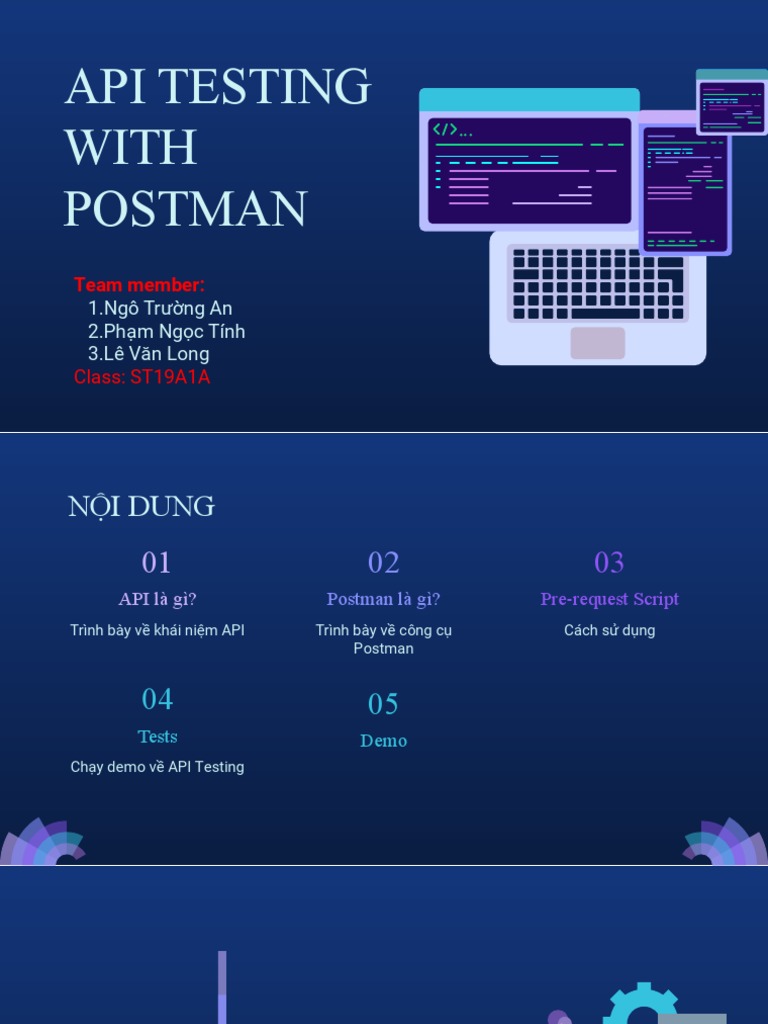
Table of Contents
Mastering Postman Collections for Efficient API Testing
Organizing your API tests is key to efficient API testing. Postman Collections provide a structured way to group related API requests, significantly improving workflow and collaboration. Think of them as containers for your API tests, allowing for better organization and management. By utilizing collections effectively, you can dramatically reduce the time spent searching for specific tests and improve overall team productivity.
-
How to create and manage Postman collections: Creating a new collection is simple; just click the "+" button in the left sidebar and give it a descriptive name. You can then add individual API requests to this collection, grouping them logically. Managing collections involves adding, deleting, updating requests, and organizing them within folders.
-
Best practices for naming conventions in collections and folders: Use clear, concise names that reflect the API functionality (e.g., "User Authentication," "Product Catalog"). Maintain a consistent naming convention across your workspace to promote clarity and easy navigation.
-
Using descriptions to document API endpoints within collections: Add detailed descriptions to each request within the collection, including parameters, expected responses, and any relevant notes. This enhances understanding and makes it easier for team members to collaborate effectively.
-
Sharing collections within teams for collaborative API testing: Postman allows you to easily share collections with your team, enabling collaborative API testing and knowledge sharing. This fosters consistency and speeds up the testing process.
-
Version control of Postman Collections: Integrate your Postman collections with version control systems like Git to track changes, collaborate effectively, and revert to previous versions if necessary. This ensures that your API testing processes are documented, auditable, and manageable.
Leveraging Postman Environments for Parameterized Testing
Postman environments allow you to manage different API environments (development, staging, production) using environment variables. This enables parameterized API testing, reducing redundancy and making your tests adaptable to various contexts. By using environment variables, you only need to change the environment rather than update each individual request. This significantly reduces the effort required when testing across different environments.
-
Creating and managing Postman environments: Create environments by clicking on the "Manage Environments" button. Each environment stores key-value pairs that you can use in your API requests.
-
Defining environment variables for URLs, API keys, and other parameters: Define variables for URLs (
apiUrl), API keys (apiKey), and other parameters. This ensures that sensitive information is stored securely and separately from your requests. -
Using environment variables within API requests: Access environment variables within your requests using the syntax
{{variableName}}. This dynamic substitution allows you to easily switch between environments without modifying the request itself. -
Switching between environments for seamless testing across different stages: Easily switch between environments during testing, ensuring you're always targeting the correct API endpoint and using appropriate credentials.
-
Best practices for managing sensitive information in environments: Avoid hardcoding sensitive information directly into your requests. Always use environment variables, and consider using Postman's secrets management features for enhanced security.
Automating API Tests with Postman's Pre-request and Test Scripts
Postman's scripting capabilities using JavaScript are powerful tools for automating API tests. Pre-request scripts execute before sending a request, allowing you to perform actions like generating tokens or setting headers. Test scripts execute after receiving a response, enabling you to validate the response data and ensure the API is functioning correctly.
-
Setting up pre-request scripts to perform actions before sending requests (e.g., generating tokens): Pre-request scripts can generate authentication tokens, set custom headers, or prepare data for the request, automating complex processes.
-
Writing test scripts to validate responses using assertions (e.g., checking status codes, response data): Test scripts employ assertions to validate response status codes, body data, headers, and other parameters, ensuring the API behaves as expected.
-
Utilizing Postman's built-in JavaScript libraries: Leverage Postman's built-in libraries for working with JSON, handling dates, and performing other common tasks to streamline your scripts.
-
Handling errors and exceptions in scripts: Implement robust error handling to gracefully manage unexpected responses and prevent your tests from crashing.
-
Examples of common pre-request and test script snippets: Refer to Postman's documentation and online resources for examples of common scripts to automate tasks such as token generation, data validation, and error handling.
Utilizing Postman Monitors for Continuous API Monitoring
Postman Monitors allow you to run your API tests automatically at scheduled intervals. This enables continuous API monitoring, proactively identifying issues before they impact users. This proactive approach is crucial for maintaining API uptime and ensuring the stability of your applications.
-
Creating and configuring Postman monitors: Create monitors by selecting a collection and setting up a schedule, such as running the tests every hour or daily.
-
Setting up notification channels (e.g., email, Slack): Configure notification channels to receive alerts when tests fail, enabling rapid response to potential issues.
-
Analyzing monitor results to identify potential problems: Regularly review monitor reports to identify trends, pinpoint potential problems, and proactively address them.
-
Best practices for monitor scheduling and frequency: Determine the optimal schedule for running monitors based on the criticality of your APIs and the frequency of changes.
-
Interpreting monitor reports for debugging and troubleshooting: Use the detailed reports generated by Postman monitors to identify the root cause of failures and effectively debug your APIs.
Conclusion
Mastering Postman's features, including collections, environments, scripting, and monitors, significantly enhances your API testing workflow. By implementing the tips discussed in this article, you can achieve more efficient, automated, and reliable API testing, improving the overall quality and stability of your applications. Start supercharging your API testing today! Master Postman for efficient API testing and optimize your API testing workflow with these Postman tips. Implement these strategies to ensure the robust performance and reliability of your APIs.
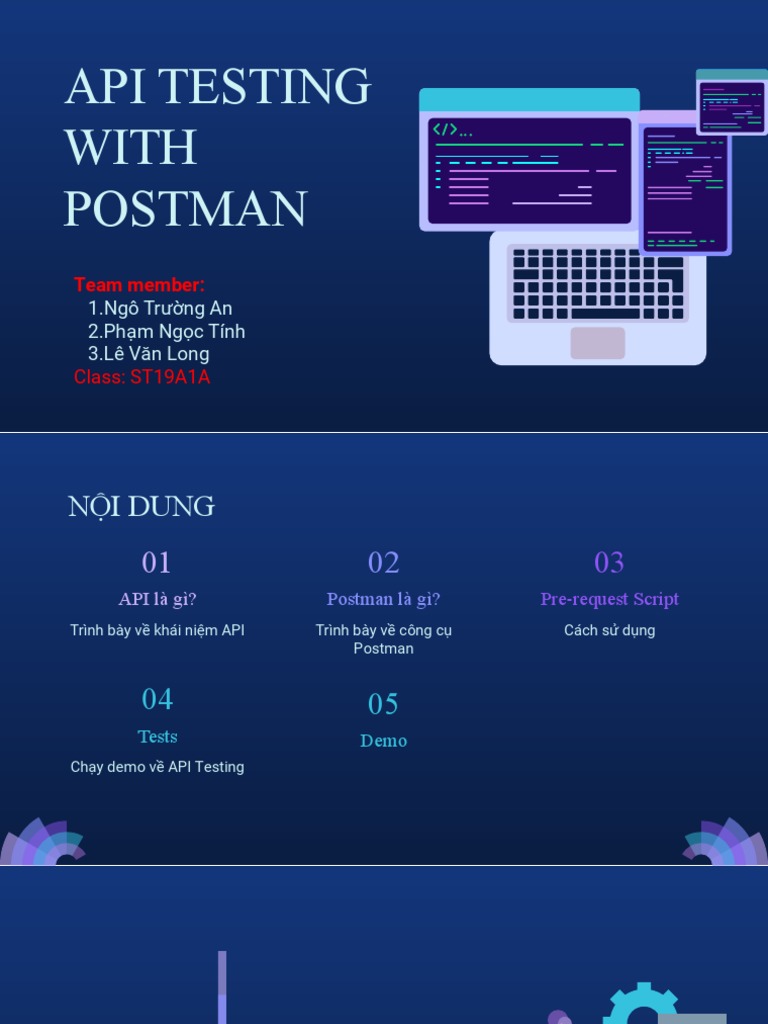
Featured Posts
-
 The Trial Deciphering Teahs Involvement And The Revealed Family History
May 19, 2025
The Trial Deciphering Teahs Involvement And The Revealed Family History
May 19, 2025 -
 Devastating Tornadoes Kill 25 Leave Trail Of Destruction Across Two States
May 19, 2025
Devastating Tornadoes Kill 25 Leave Trail Of Destruction Across Two States
May 19, 2025 -
 Syntrivi Enatenisis Pos Na Prostateytheite
May 19, 2025
Syntrivi Enatenisis Pos Na Prostateytheite
May 19, 2025 -
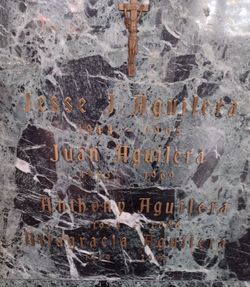 Fallece Juan Aguilera Triunfador Del Masters 1000
May 19, 2025
Fallece Juan Aguilera Triunfador Del Masters 1000
May 19, 2025 -
 Switzerlands Eurovision 2025 Plans Luca Haennis Participation Confirmed
May 19, 2025
Switzerlands Eurovision 2025 Plans Luca Haennis Participation Confirmed
May 19, 2025
