Understanding Data Transfer: Methods, Security, And Best Practices

Table of Contents
Methods of Data Transfer
Data transfer methods can be broadly categorized into wired, wireless, and cloud-based solutions. Each offers unique advantages and disadvantages depending on factors like speed, range, security, and cost.
Wired Connections
Wired connections offer generally higher speeds and better reliability than wireless alternatives, but lack the flexibility of wireless solutions.
- Ethernet: Ethernet cables provide a stable, high-speed connection for local area networks (LANs). They are commonly used for connecting computers, servers, and network devices within a building or campus. Ethernet's speed varies depending on the cable type and network infrastructure, with Gigabit Ethernet being a common standard.
- Fiber Optics: Fiber optic cables transmit data as light signals, enabling extremely high bandwidth and long-distance transmission with minimal signal loss. They are commonly used in high-speed internet connections and backbone networks. Fiber optics provide significantly faster data transfer rates compared to traditional copper cables.
- Coaxial Cable: Coaxial cables, while less common for modern high-speed data transfer, are still used in some networks, particularly for cable television and older internet connections. Their bandwidth is significantly lower than Ethernet or fiber optics.
Wireless Connections
Wireless connections offer mobility and flexibility but often come with security and speed trade-offs.
- Wi-Fi: Wi-Fi is ubiquitous, providing wireless internet access to devices within range of a router. Modern Wi-Fi standards like WPA3 offer robust security protocols to protect against unauthorized access. Wi-Fi speeds vary greatly depending on the standard (802.11ac, 802.11ax), router capabilities, and network congestion.
- Bluetooth: Bluetooth enables short-range wireless communication between devices, commonly used for connecting peripherals like keyboards, mice, and headphones. Its limited range and lower speed make it unsuitable for large data transfers.
- Cellular Data (4G, 5G): Cellular networks provide mobile internet access via mobile devices. 5G offers significantly faster speeds and lower latency compared to 4G, enhancing applications like video streaming and mobile gaming. Cellular data transfer speeds can fluctuate based on network congestion and signal strength.
Cloud-Based Transfer
Cloud services play a pivotal role in modern data transfer, offering scalable and flexible solutions.
- Cloud Storage Services (Dropbox, Google Drive, etc.): These services allow users to store and share files online, enabling easy data transfer between devices and locations. File synchronization features streamline the process of keeping data consistent across multiple devices.
- Cloud-to-Cloud Transfer: Data can be moved directly between different cloud platforms using various migration tools and APIs. This allows for consolidation of data across various cloud services.
- API-Based Data Transfer: Application Programming Interfaces (APIs) allow for programmatic data transfer between applications and systems, automating the process and enabling seamless integration. This method is critical for large-scale data integration and real-time data synchronization.
Ensuring Data Transfer Security
Securing data during transfer is crucial to prevent unauthorized access, data breaches, and loss.
Encryption Techniques
Encryption protects data by converting it into an unreadable format, ensuring only authorized recipients can access it.
- SSL/TLS: Secure Sockets Layer/Transport Layer Security (SSL/TLS) is a cryptographic protocol that secures web traffic, ensuring data exchanged between a web browser and a server remains confidential.
- VPNs: Virtual Private Networks (VPNs) create a secure, encrypted connection over a public network like the internet. VPNs are essential for protecting data when using public Wi-Fi or accessing remote networks.
- End-to-End Encryption: This method ensures only the sender and intended recipient can decrypt the data, providing the highest level of security. Messaging apps like Signal and WhatsApp often use end-to-end encryption.
Access Control and Authentication
Restricting access to data and verifying user identities are fundamental security measures.
- Strong passwords, multi-factor authentication (MFA), and regular password changes are critical for user authentication.
- Access control lists (ACLs) and role-based access control (RBAC) can limit who can access specific data or systems.
Data Loss Prevention (DLP)
DLP strategies and tools help prevent sensitive data from being transferred unintentionally or maliciously. This includes monitoring data transfers for suspicious activity and implementing policies to prevent data leaks.
Best Practices for Data Transfer
Implementing best practices ensures efficient and secure data transfer processes.
Choosing the Right Method
Select a data transfer method based on speed requirements, security needs, cost considerations, and distance. For example, fiber optics are ideal for high-bandwidth, long-distance transfers, while Bluetooth is suitable for short-range device pairing.
Implementing Security Measures
Utilize strong encryption, robust access controls, and regular security audits to protect sensitive information. Employ firewalls and intrusion detection systems to prevent unauthorized access attempts.
Monitoring and Logging
Monitor data transfer activity, maintain detailed logs, and regularly review logs for anomalies. This aids in troubleshooting and security auditing.
Regular Updates and Patching
Keep software and hardware updated to address security vulnerabilities and improve performance. Regular patching prevents exploitation of known weaknesses.
Conclusion
Efficient and secure data transfer is essential for individuals and businesses alike. Understanding the various methods available, implementing robust security measures, and adhering to best practices are crucial for protecting valuable data. By understanding and implementing the best practices for data transfer outlined above, you can safeguard your valuable information and optimize your data transfer processes. Learn more about efficient and secure data transfer today!

Featured Posts
-
 Dc Comics Batman A Brand New Beginning
May 08, 2025
Dc Comics Batman A Brand New Beginning
May 08, 2025 -
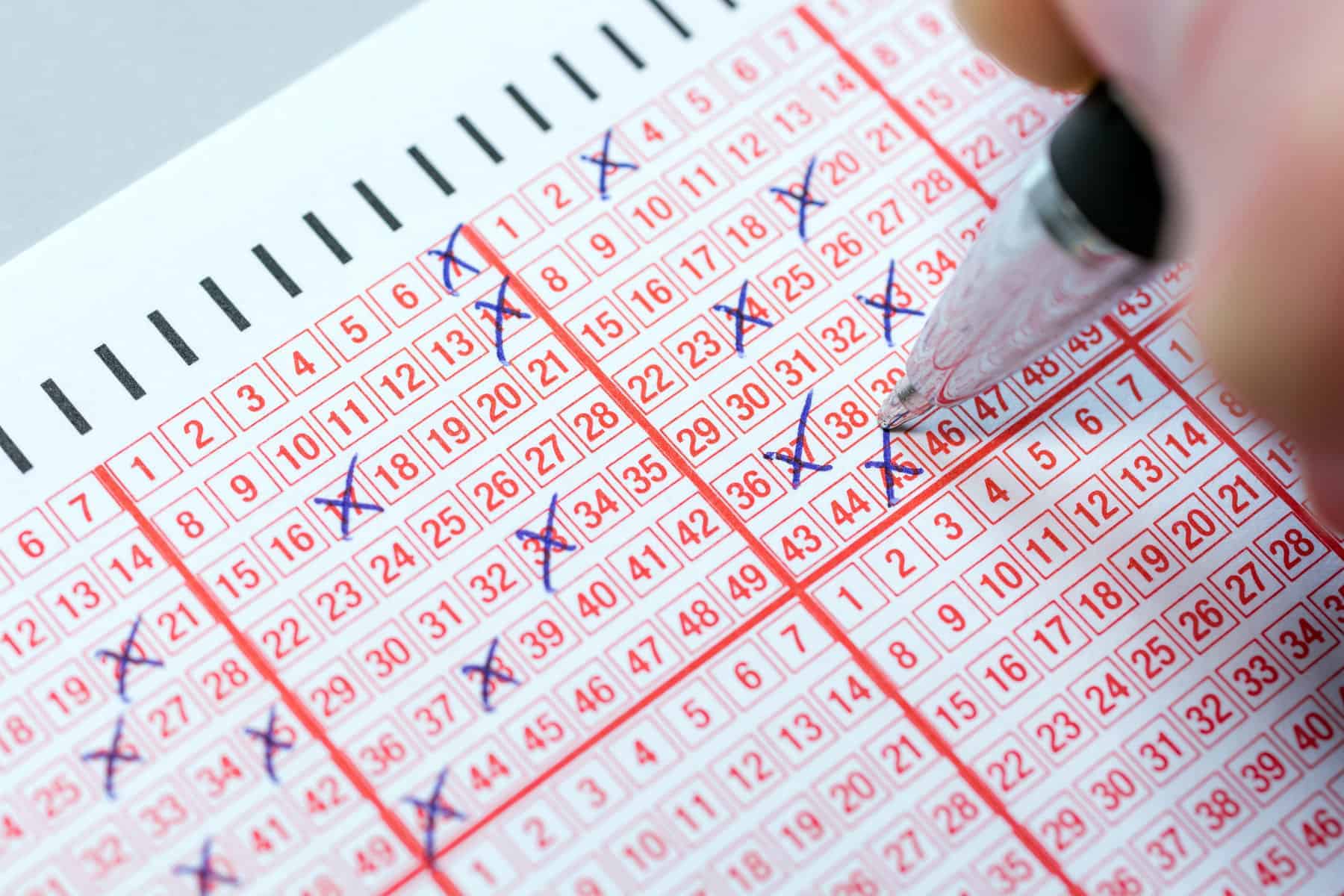 Daily Lotto Draw Results Tuesday April 15 2025
May 08, 2025
Daily Lotto Draw Results Tuesday April 15 2025
May 08, 2025 -
 The Essence Of Success Jayson Tatums Journey From Grooming To Coaching
May 08, 2025
The Essence Of Success Jayson Tatums Journey From Grooming To Coaching
May 08, 2025 -
 Dodgers Betts Out Illness Keeps Star Outfielder From Freeway Series
May 08, 2025
Dodgers Betts Out Illness Keeps Star Outfielder From Freeway Series
May 08, 2025 -
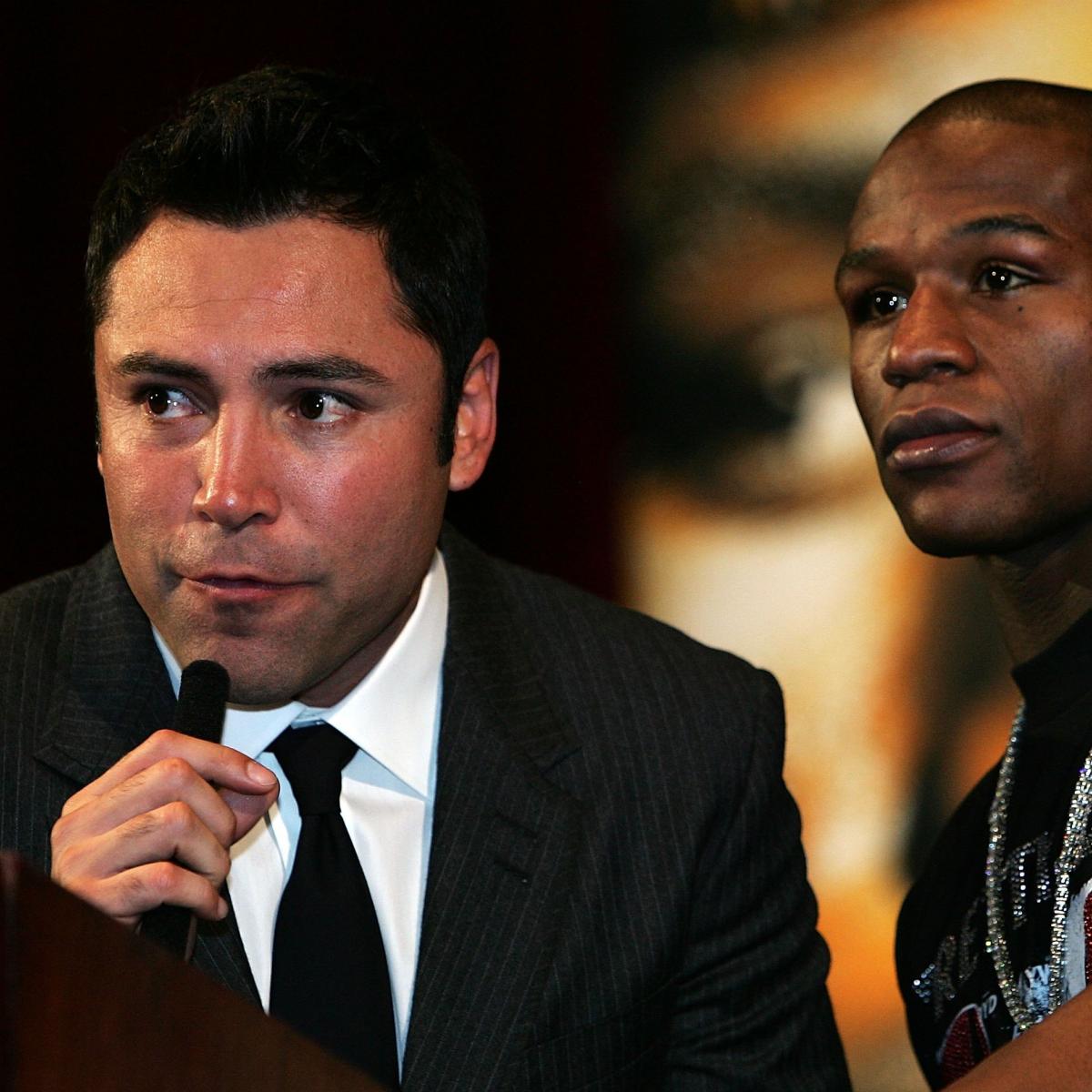 Oscars Snubs A Look Back At The Academys Most Controversial Decisions
May 08, 2025
Oscars Snubs A Look Back At The Academys Most Controversial Decisions
May 08, 2025
