Android's Design Evolution: A Deep Dive Into The New Look
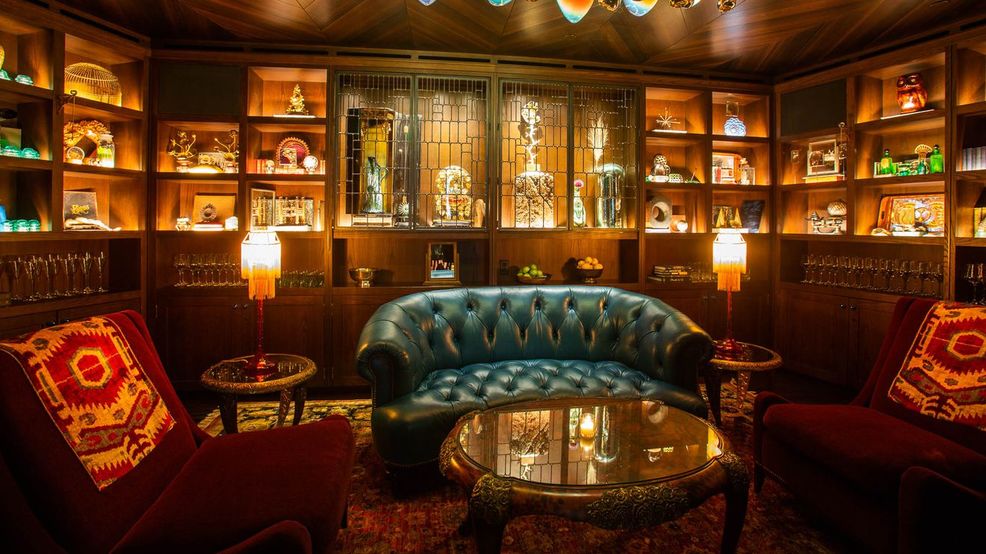
Table of Contents
The Early Days of Android: A Look Back at the Initial Design Language
The initial Android versions (1.0-2.3) lacked a unified design language. The user interface varied wildly across different manufacturers, resulting in a fragmented and inconsistent experience. This era was characterized by heavy use of skeuomorphism – designing digital elements to mimic their real-world counterparts. While this approach aimed for familiarity, it often led to cluttered and visually inconsistent Android UI.
- Limited visual consistency across apps: Each app looked and behaved differently, creating a jarring experience for users navigating between them.
- Focus on functionality over aesthetics: The primary focus was on getting core functionalities working, with less emphasis placed on visual appeal or a cohesive user interface design.
- Use of 3D elements and realistic textures (skeuomorphism): This resulted in interfaces that felt busy and, in some cases, dated.
- Early attempts at widget standardization: Though inconsistent, the groundwork for future widget standardization in Android design was laid.
This period highlights the challenges of creating a cohesive design language for a rapidly expanding mobile ecosystem. The need for a unified Android design approach became increasingly clear.
The Rise of Holo: Introducing Visual Consistency
Android 4.0 (Ice Cream Sandwich) marked a turning point with the introduction of the Holo design language. Holo brought a much-needed sense of visual consistency to the Android UI. It embraced a flatter design approach, moving away from the heavy use of 3D elements and realistic textures seen in earlier versions. A more unified color palette and improved typography significantly enhanced the overall aesthetic appeal.
- Introduction of a more consistent and unified design language: Holo established a clear set of guidelines for developers, promoting a more harmonious experience across apps.
- Adoption of a flatter design approach: This streamlined the visual appearance and improved readability.
- Improved typography and iconography: The use of more modern and legible fonts, alongside improved icon designs, enhanced the visual appeal and usability of the Android user interface.
- Enhanced visual hierarchy and readability: Holo improved the clarity and organization of information, making it easier for users to interact with the system.
Holo laid the foundation for the more ambitious and sophisticated Material Design that followed. The shift towards a flatter, more consistent Android design significantly improved user experience.
Material Design: A Paradigm Shift in Android Design
Android 5.0 (Lollipop) ushered in Material Design, a paradigm shift in Android design. Material Design introduced core principles that went beyond mere visual aesthetics, focusing on depth, light, and shadow to create a more intuitive and engaging user interface. The introduction of cards, animations, and transitions elevated the overall user experience.
- Introduction of depth and shadows for visual hierarchy: The use of shadows and layering created a sense of depth, improving the organization and readability of information.
- Use of animations and transitions for a more engaging experience: Smooth animations and transitions created a more fluid and responsive interface, making interactions more enjoyable.
- Implementation of consistent layout structures and components: Material Design provided a comprehensive set of design components and guidelines, making it easier for developers to create consistent and visually appealing apps.
- Focus on accessibility and usability improvements: Material Design emphasized features designed to make the platform accessible to users with disabilities.
Material Design fundamentally altered the Android design landscape, setting a new standard for mobile UI/UX.
Material Design Evolution: From Lollipop to Android 13 and Beyond
Material Design has continued to evolve since its introduction. Subsequent Android versions have brought iterative improvements and refinements. The introduction of features like Material Theming and dynamic color has allowed for greater personalization and customization.
- Refinements to color palettes and typography: The color palettes and typography have been refined over time to improve readability and visual appeal.
- Introduction of new components and widgets: New components and widgets are regularly added, providing developers with more tools for creating innovative and engaging apps.
- Enhanced customization options for developers: Material Design provides extensive customization options allowing developers to tailor the appearance and functionality of their apps to meet specific needs.
- Focus on improved performance and accessibility: Ongoing improvements are constantly made to enhance performance, accessibility, and overall user experience.
This ongoing evolution reflects Google's commitment to improving and adapting the Android design language.
The Future of Android Design: Trends and Predictions
The future of Android design is likely to be shaped by several factors. The rise of foldable phones and the increasing integration of augmented reality (AR) and virtual reality (VR) technologies will necessitate significant adaptations to the Android UI/UX.
- Increased personalization options: Users will likely have even more control over the look and feel of their devices and apps.
- Adaptation for new form factors (foldables): Android design will need to adapt to accommodate the unique capabilities and challenges presented by foldable devices.
- Integration of AR/VR elements: AR and VR technologies could profoundly influence how users interact with their Android devices.
- Focus on sustainability and ethical design: Sustainability and ethical considerations will play a larger role in shaping future design decisions.
The future of Android design promises exciting innovations and challenges as technology evolves.
Conclusion
Android's design journey reflects a constant drive for improvement, from its humble beginnings to the sophisticated Material Design we see today. Each iteration, from Holo to the ever-evolving Material Design, has significantly improved user experience and developer workflows. The future of Android design holds immense potential, with exciting possibilities shaped by emerging technologies and an ongoing focus on user-centricity. To stay updated on the latest advancements in Android design, keep exploring resources and updates on Android's design guidelines. Continue learning about Android design and its evolution to create better, more engaging apps and experiences.
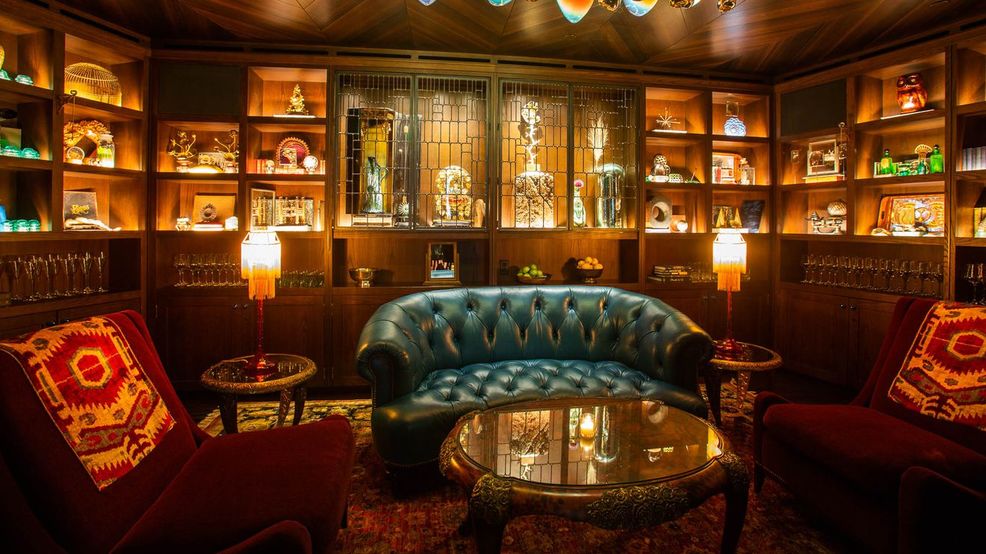
Featured Posts
-
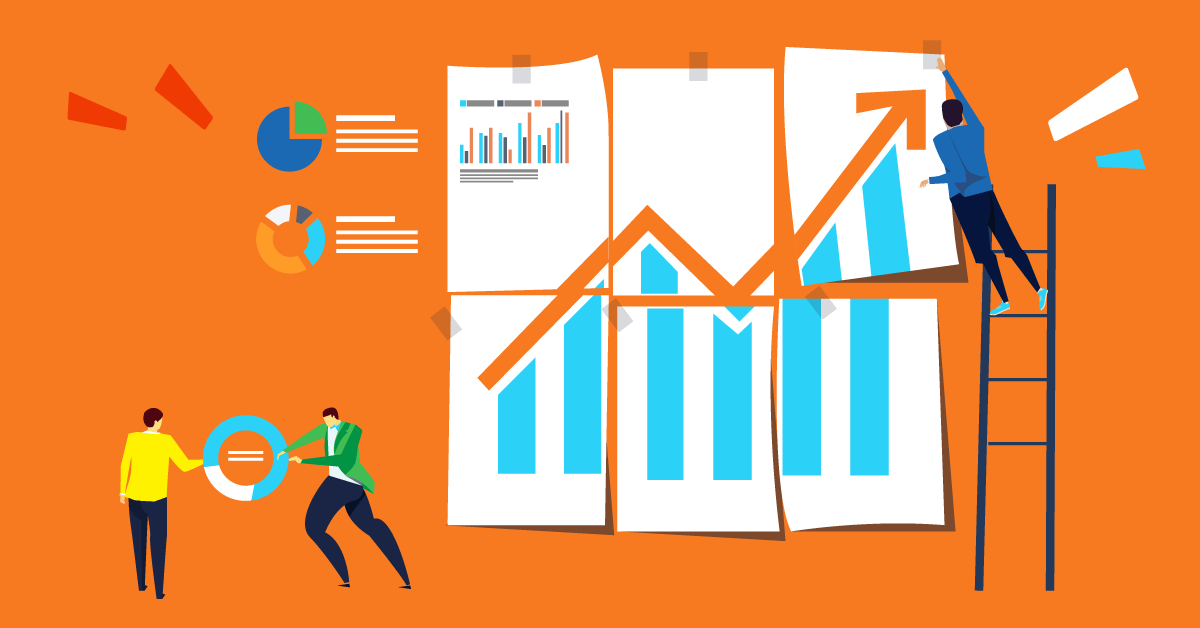 The Undervalued Asset How Middle Managers Drive Company Performance And Employee Satisfaction
May 15, 2025
The Undervalued Asset How Middle Managers Drive Company Performance And Employee Satisfaction
May 15, 2025 -
 Chandler Simpsons Breakout Game Rays Complete Padres Sweep
May 15, 2025
Chandler Simpsons Breakout Game Rays Complete Padres Sweep
May 15, 2025 -
 Sensex Rally Which Stocks Gained Over 10 On Bse Today
May 15, 2025
Sensex Rally Which Stocks Gained Over 10 On Bse Today
May 15, 2025 -
 25 Subat Sali Ve 26 Subat Carsamba Bim Aktueel Katalogu Incelemesi
May 15, 2025
25 Subat Sali Ve 26 Subat Carsamba Bim Aktueel Katalogu Incelemesi
May 15, 2025 -
 How An Unassuming App Poses A Risk To Metas Reign
May 15, 2025
How An Unassuming App Poses A Risk To Metas Reign
May 15, 2025
Latest Posts
-
 2025 Max Muncys First Home Run Ends Significant Slump
May 15, 2025
2025 Max Muncys First Home Run Ends Significant Slump
May 15, 2025 -
 The Jacob Wilson Max Muncy Reunion A 2025 Opening Day Highlight
May 15, 2025
The Jacob Wilson Max Muncy Reunion A 2025 Opening Day Highlight
May 15, 2025 -
 Muncys 2025 Home Run Breaking The Career Drought
May 15, 2025
Muncys 2025 Home Run Breaking The Career Drought
May 15, 2025 -
 Arenado Trade Rumors Max Muncys Response And Its Implications For The Dodgers
May 15, 2025
Arenado Trade Rumors Max Muncys Response And Its Implications For The Dodgers
May 15, 2025 -
 Former Nfl Qb Steals Fly Ball From Max Muncy In Japan
May 15, 2025
Former Nfl Qb Steals Fly Ball From Max Muncy In Japan
May 15, 2025
