Unveiling Hidden Postman Features: Advanced Tips And Tricks

Table of Contents
Mastering Postman Collections: Organization and Reusability
Well-organized Postman collections are the cornerstone of efficient API testing. Think of them as your meticulously curated library of API interactions. Imagine the chaos of managing hundreds of individual requests! Instead, leverage Postman's collection features to streamline your workflow. Features like folders, descriptions, and collection variables are your allies in establishing order and reusability.
- Creating and managing Postman collections effectively: Start by grouping related API endpoints into folders within a collection. Clear, descriptive naming conventions (e.g.,
/users,/products,/authentication) are crucial for quick identification. - Utilizing collection variables for dynamic requests: Instead of hardcoding values like API keys or URLs, use collection variables. This allows you to easily switch between different environments (development, staging, production) without modifying individual requests. This is key for advanced Postman techniques.
- Best practices for naming conventions and documentation within collections: Consistent naming is paramount. Add detailed descriptions to each request, explaining its purpose, parameters, and expected responses. This invaluable documentation aids collaboration and future maintenance.
- Using collection runs for automated testing: Collection runs allow you to execute multiple requests within a collection sequentially, ideal for automated testing and regression testing. This significantly improves your Postman productivity.
Leveraging Environments and Global Variables in Postman
Environments and global variables are game-changers for flexible and reusable tests across different environments. They allow you to manage API keys, URLs, and other sensitive data separately from your requests. This ensures security and maintainability, especially when working with multiple environments (development, staging, production).
- Creating and managing different Postman environments: Set up separate environments for each stage of your development lifecycle. This keeps your test data isolated and prevents accidental modifications.
- Defining and using global and environment variables: Global variables apply across all environments, while environment variables are specific to each. Use them to store common settings and environment-specific configurations.
- Securing sensitive information using environment variables: Never hardcode sensitive data like API keys directly into your requests. Store them securely in environment variables.
- Best practices for managing environment variables across teams: Establish clear conventions and best practices for naming and managing environment variables to ensure consistency and ease of collaboration within your Postman teams.
Advanced Postman Scripting with JavaScript
Postman's scripting capabilities, powered by JavaScript, unlock a world of automation and dynamic testing. Pre-request and test scripts allow you to manipulate requests, handle responses, and perform complex assertions. This takes your Postman API testing to the next level.
- Understanding the pre-request and test scripts sections: Pre-request scripts execute before a request is sent, allowing you to dynamically generate parameters or modify headers. Test scripts run after a request, enabling detailed response validation and data extraction.
- Using JavaScript to manipulate request parameters: Dynamically generate request bodies or URLs based on previous responses or data from other sources.
- Working with response data using JavaScript: Parse JSON responses, extract specific data points, and use them in subsequent requests.
- Writing effective assertions for validation: Implement robust assertions to verify that responses meet your expectations.
- Examples of practical JavaScript snippets for common tasks: Explore online resources for pre-built snippets and learn how to write your own scripts for common tasks such as data transformation, authentication, and custom error handling.
Utilizing Postman Monitors for Continuous API Monitoring
Continuous API monitoring is crucial for ensuring API uptime and performance. Postman monitors allow you to automatically run tests at regular intervals and receive notifications if any issues occur. This proactive approach prevents unexpected outages and service disruptions.
- Setting up and configuring Postman monitors: Easily configure monitors to run your tests against your APIs at your defined schedules.
- Choosing appropriate monitoring intervals: Select intervals that match your API's needs – from every few minutes to daily runs, depending on the criticality of the API.
- Understanding monitor reports and notifications: Postman provides detailed reports and notifications on test results, allowing you to quickly identify and address issues.
- Using monitors for proactive issue detection: Identify and resolve API issues before your users encounter them, improving overall user experience.
Collaborating and Sharing with Postman Workspaces and Teams
Postman workspaces and teams foster collaboration and knowledge sharing. They allow you to manage collections, environments, and monitors collaboratively, streamlining the API development and testing process within your teams.
- Creating and managing Postman workspaces: Organize your projects and team members into dedicated workspaces for better management and control.
- Sharing collections and environments with team members: Easily share your work and collaborate efficiently with your colleagues.
- Controlling access and permissions within workspaces: Define appropriate roles and permissions for team members to ensure secure collaboration.
- Leveraging features for team communication and collaboration: Use built-in features for team communication and updates to ensure smooth collaboration.
Conclusion: Unlock the Full Potential of Postman
Mastering the advanced features of Postman – from organizing collections and leveraging variables to scripting and continuous monitoring – significantly enhances efficiency and productivity. These hidden Postman features are not just add-ons; they are essential tools for superior API testing and development. Start exploring these hidden Postman features today and unlock the full potential of your API testing workflow! Dive deeper into advanced Postman techniques and elevate your API development process.

Featured Posts
-
 Fertility Clinic Bombing Suspect Likely Perished In California Blast Fbi
May 19, 2025
Fertility Clinic Bombing Suspect Likely Perished In California Blast Fbi
May 19, 2025 -
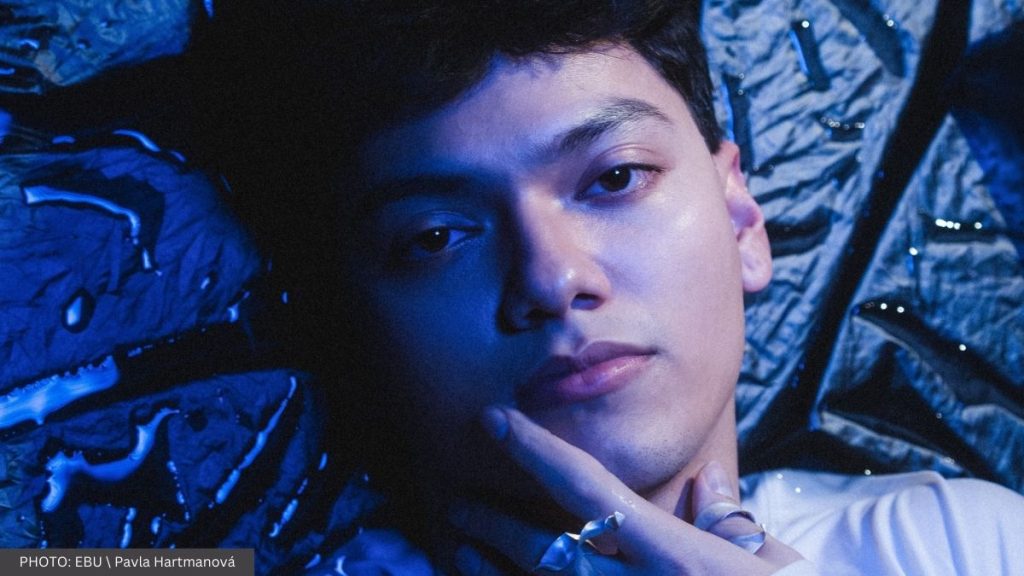 Austrias Jj Eurovision 2025 Winner With Wasted Love
May 19, 2025
Austrias Jj Eurovision 2025 Winner With Wasted Love
May 19, 2025 -
 Palm Springs Fertility Clinic Damaged In Fatal Car Explosion
May 19, 2025
Palm Springs Fertility Clinic Damaged In Fatal Car Explosion
May 19, 2025 -
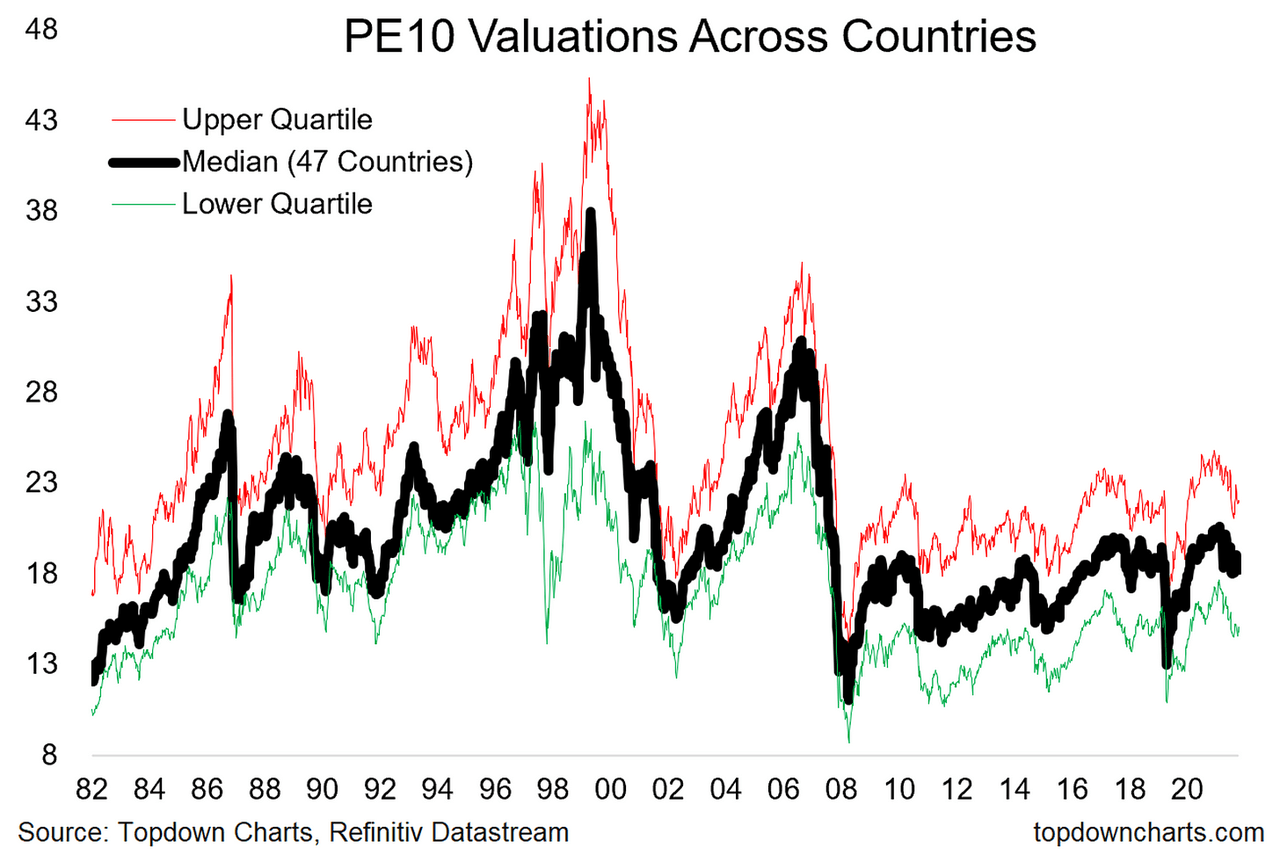 Stock Market Valuations Bof As Case For Remaining Calm
May 19, 2025
Stock Market Valuations Bof As Case For Remaining Calm
May 19, 2025 -
 Investing In Middle Management A Key To Improved Company Performance And Employee Satisfaction
May 19, 2025
Investing In Middle Management A Key To Improved Company Performance And Employee Satisfaction
May 19, 2025
